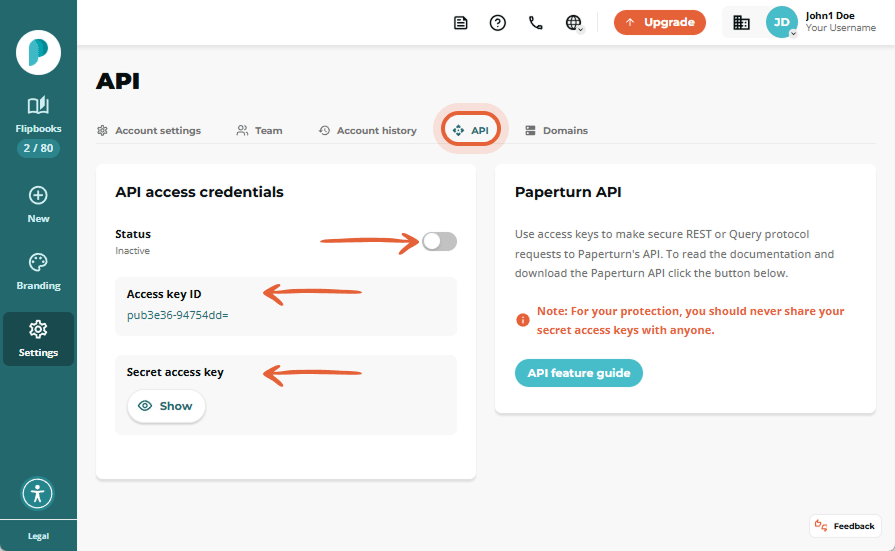How to Use Paperturn's API Gateway
By using Paperturn's API, you can display the newest versions / covers of your flipbooks, as well as search within all of your PDF flipbooks directly on your website.
See API Documentation
See Paperturn API documentation and examples
How to Activate API Gateway Access on Your Account
Step 1:
In the top right-hand corner of your dashboard, click on the account dropdown menu and select Account settings.
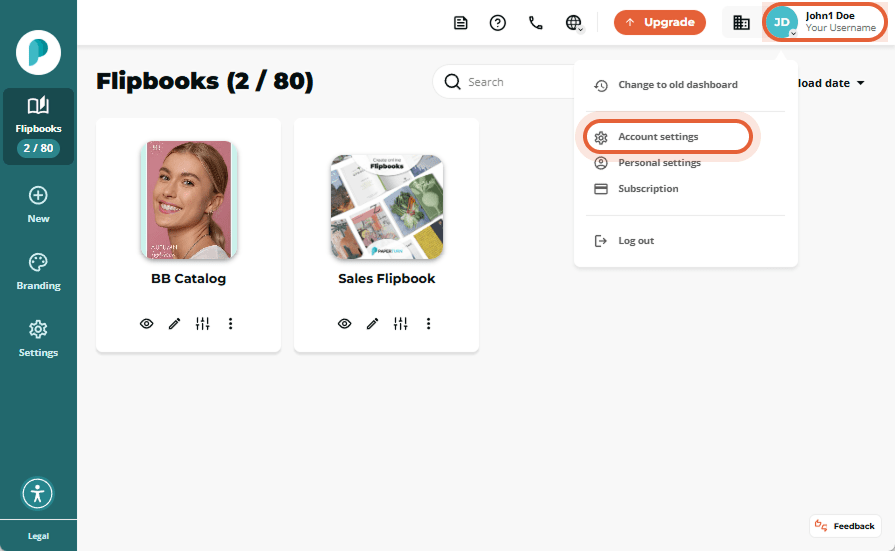
Step 2:
Click on the API tab on the horizontal navigation. Activate the API by toggling the Status to ON and copy the Access Key ID and Secret Access Key to connect it with your own system.