How to Change the Language of Your Flipbook Viewer
The flipbook viewer is the interface readers see when they open your flipbook. With Paperturn, you can switch the viewer language, choosing from more than 19 major languages.
Give international clients an experience in their own language and reach new markets with our multilingual viewer.
Follow the steps below to change the viewer language.
Step 1:
Select the flipbook whose viewer language you want to change, then click Settings.
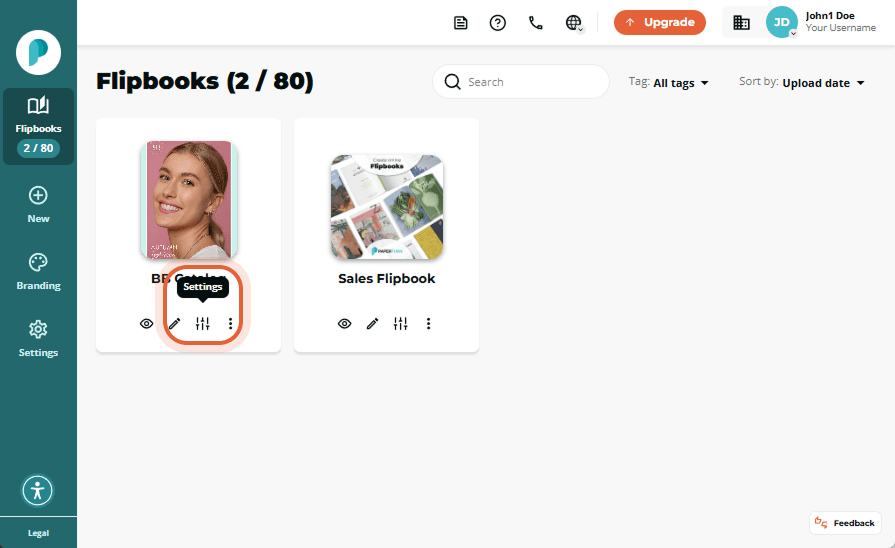
Step 2:
In Create, select Settings. In the Details card, open the Flipbook viewer language dropdown, choose your desired language, and click Save.
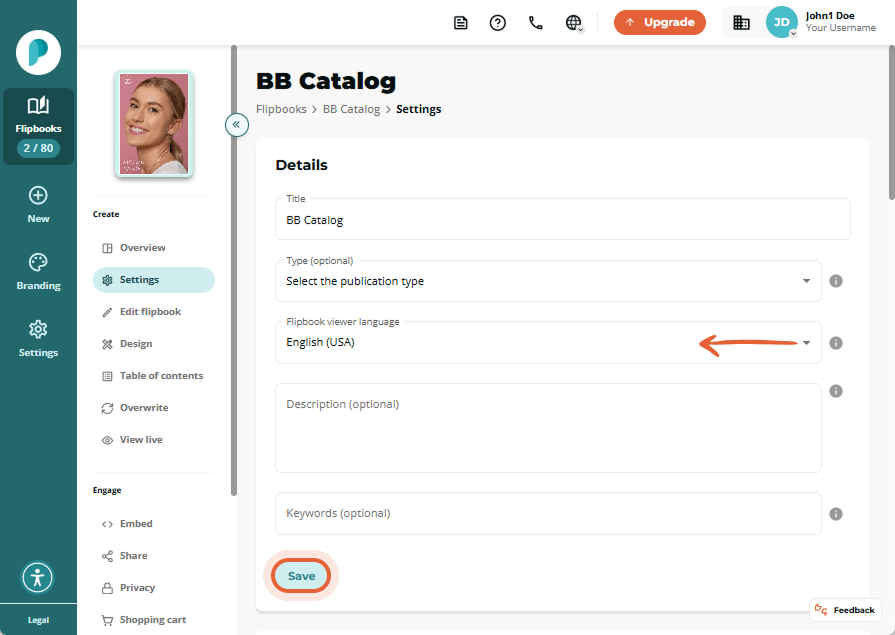
All set! Select the flipbook thumbnail to open it and confirm the viewer language has changed.
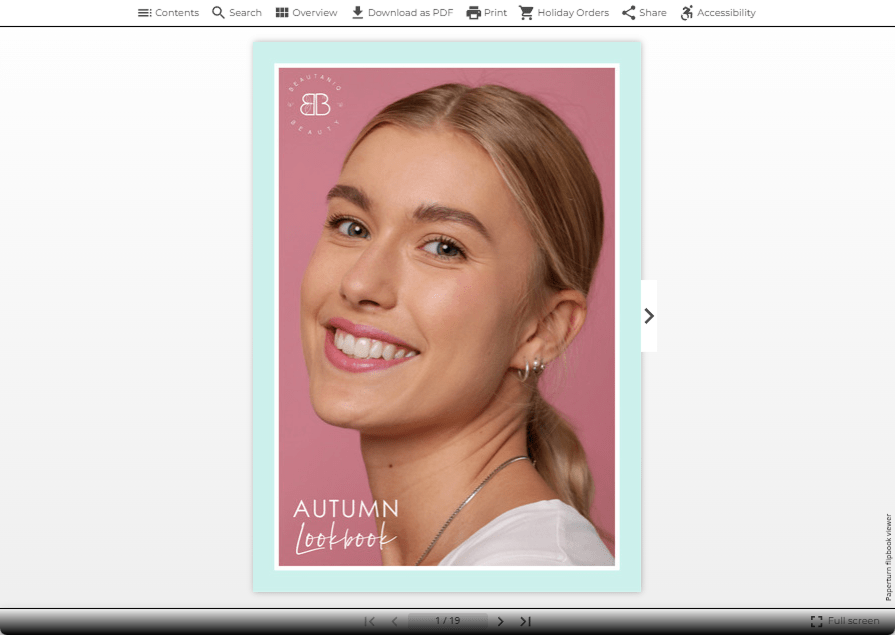
Note: Changing the language of the flipbook viewer does not change the language in the flipbook itself.