How to Disable Paperturn's Branding
By default Paperturn only displays a minimal amount of branding in your flipbook viewer. With a Paperturn Pro subscription, you have the option to entirely remove our branding. Eliminating our branding from your flipbooks ensures that your company receives full credit, guaranteeing maximum brand visibility during your audience’s interaction with your online flipbooks.
Follow the steps below to remove Paperturn’s logo from the loading sequence of your flipbook, as well as in your flipbook viewer.
Note: The ability to disable Paperturn's branding is only available with our Pro subscription.
Step 1:
In the top-right hand corner of your flipbook dashboard, click on the account dropdown menu and then select Account settings.
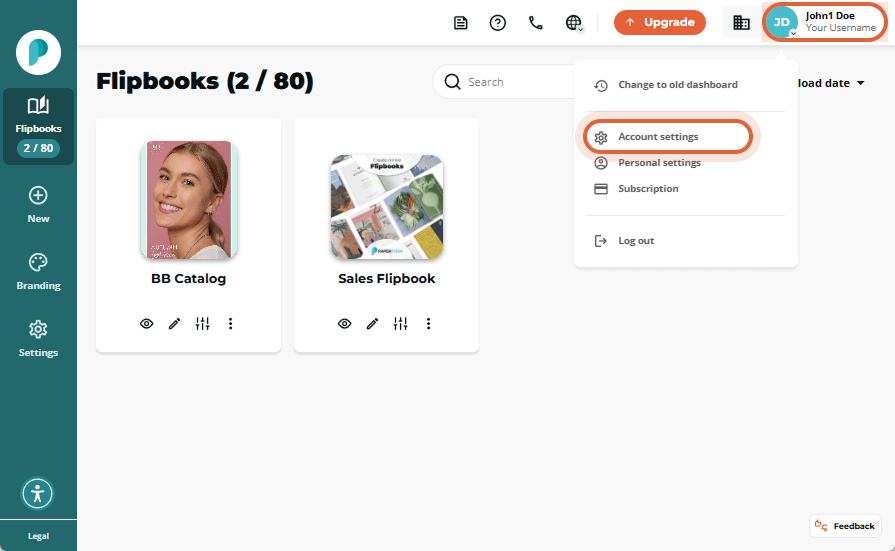
Step 2:
Toggle the Show Paperturn Branding to Off and click Save.
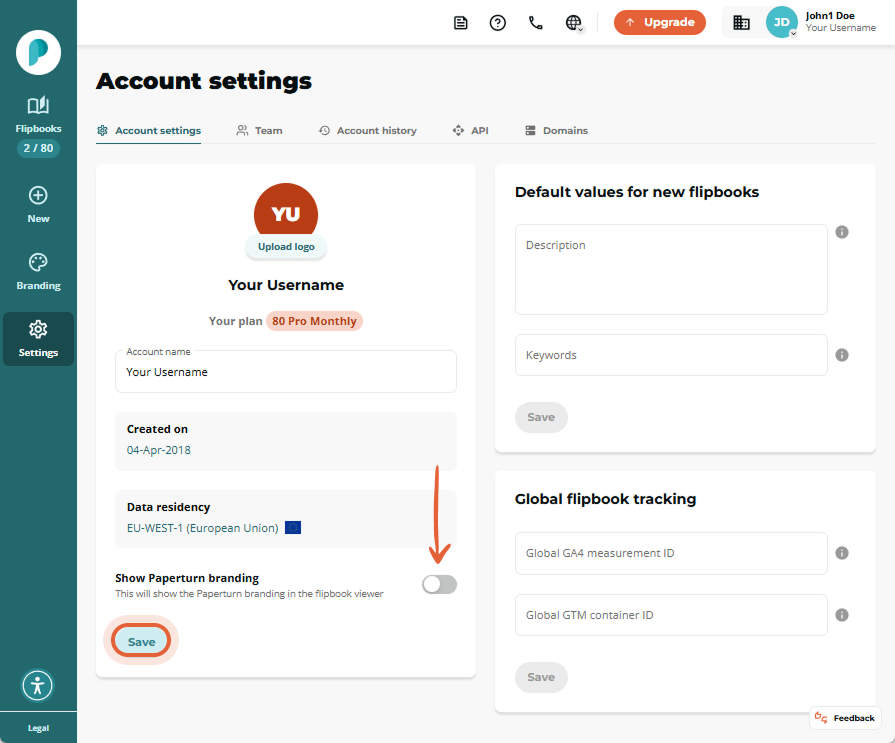
For an extra layer of white labeling, you can also customize the URL of your flipbook to match your brand. Visit our guide on how to customize your flipbook URL.