Digital Catalogue
Do you have a traditional paper catalogue that you want to convert into an online catalogue? All you need is the PDF file version, and you're half-way there! Simply upload the PDF file onto our digital catalogue maker software and in a few minutes your old-style catalogue will be transformed into a revitalised HTML5 flipbook.
How to create a digital catalogue
Creating an interactive catalogue doesn’t have to be a hard task. At Paperturn, we make it easy for you to try our product first, before committing. We offer all new-users a FREE 14-day trial where you can upload your PDF file and immediately see it blossom into a digital masterpiece. You’ll then have the option to add a multitude of features that will enhance the look and feel of your catalogue, via our online catalogue maker.
Make your online catalogue stand out from the rest by following these tips:
Add images, GIFs, links and videos to keep your audience engaged

Customise your online flipbook by adding a logo and background colours that correspond to your brand image
Remove all irrelevant branding and take ALL the well-deserved credit for your digital catalogue
Integrate a shopping cart within your catalogue (keep reading to find out how!)
Own your publication by customising your domain name
Make use of advertising banners and newsflash icons to grab your clients’ attention and offer them the best deals that they won’t be able to resist
Add a Lead Capture Form to easily stay connected with your potential customers
Embed your digital catalogue onto your site and WOW your customers!


What are the benefits of creating a digital catalogue?
1) Less Paper goes to WasteHaving a digital solution for your catalogue saves the environment and cuts out the need to use paper. After all, everything is online nowadays, so why should your product catalogue be an exception?
2) No Distribution Costs
Say goodbye to having to send out thousands of paper catalogues to be able to reach your customers. All you need to do is send out your digital catalogue via social media, email or embed in straight onto your site.
3) The Ability to Add Interactive Elements
It’s never been easier to add your product listing links into your online catalogue. You can also add videos that give customers a 360° view of your products.
4) Let your Clients Shop Directly from your Digital Catalogue
Take advantage of our shopping cart feature, and your customers will thank you for it. Our shopping cart feature allows your customers to place orders directly from your catalogue and add your products to a Wish List or Shopping cart. It’s never been easier to get those orders in!
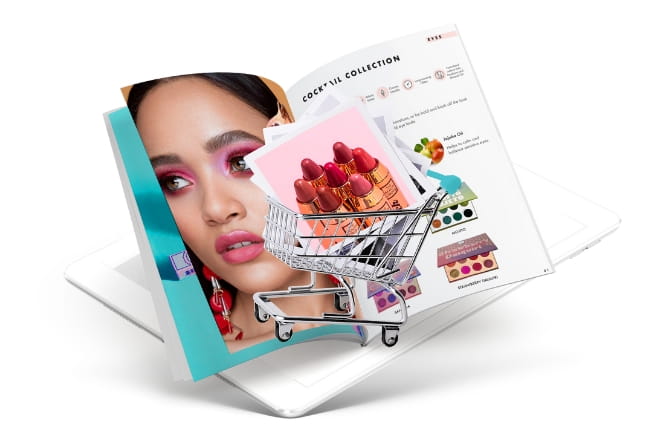
5) Your Online Catalogue can be Accessed from Anywhere
At Paperturn we know that responsiveness is extremely important. That’s why we’ve made sure that our viewer can display your online catalogue perfectly on all devices - no matter if it’s an Apple, Android, Windows (or any other) device. This means that your clients can order and view your products from anywhere and at any time- via your digital catalogue!
6) If there are any changes to your pricing or product line, you can communicate these changes directly in your digital catalogue, and all recipients will immediately have the updated information. It’s a really effective way of keeping your customers informed and up-to-date.
Unsure of what an interactive catalogue looks like?
Below are a few digital catalogue examples to inspire you!
Ledge Lounger - Digital Catalogue Example:
The North Face Online Catalog Example:
Need help with creating your digital catalogue? Don’t fret - we have a super attentive customer support team that can help you with anything. Feel free to contact us at any time, and we’ll be at your disposal.