How to Optimize Your Flipbooks for Search Engines
Enhance your flipbook’s online visibility using Paperturn's search engine optimization (SEO) features. Optimize your flipbooks to ensure they are easily discovered on Google, Bing, and other search engines. Set accurate keywords, page titles, descriptions, and page texts to help search engines effectively crawl and index your content.
Websites on the first page of Google or Bing receive nearly 95% of clicks, resulting in higher click-through rates and increased traffic!
We offer two options to optimize your SEO:
Quick jumps:
Note: Both options should be used simultaneously for the best results possible.
How to SEO Optimize Your Entire Flipbook
Step 1:
Find the flipbook you want to optimize SEO for and click on the Settings icon.
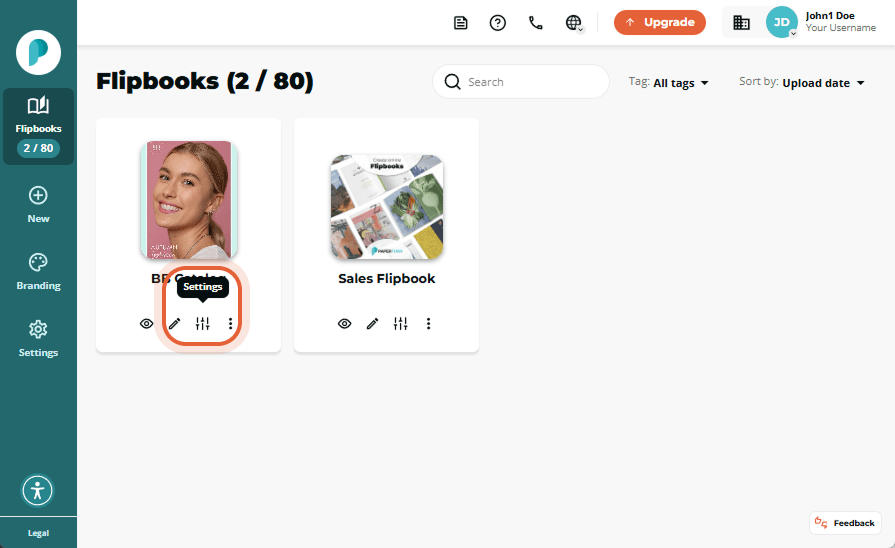
Step 2:
In the Details card, fill out the Title, Description and Keywords fields. Click Save to confirm the changes.
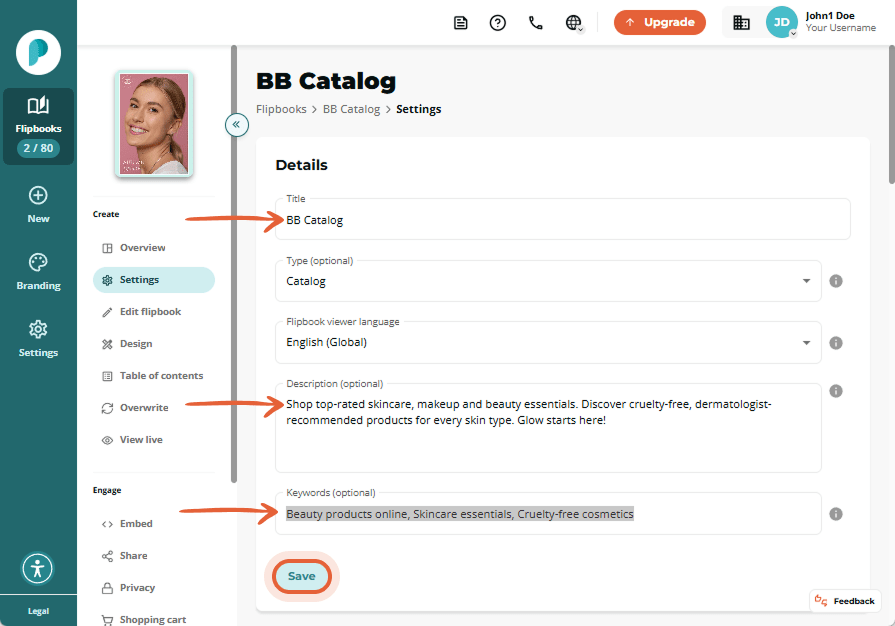
How to SEO Optimize Individual Pages within Your Flipbook
By optimizing each page of your flipbook for SEO, you increase its visibility and likelihood of being searchable and indexable by search engines!
Paperturn features a text extraction function that automatically extracts all page text and auto-fills the SEO text field for each page, saving you valuable time and effort! All you need to do is add page titles, keywords, and descriptions for each page to complete the SEO process. You need to repeat the processes below for each of the pages in your flipbook for full SEO optimization.
Step 1:
Find the flipbook you want to optimize the individual page SEO for and click on the Edit icon.
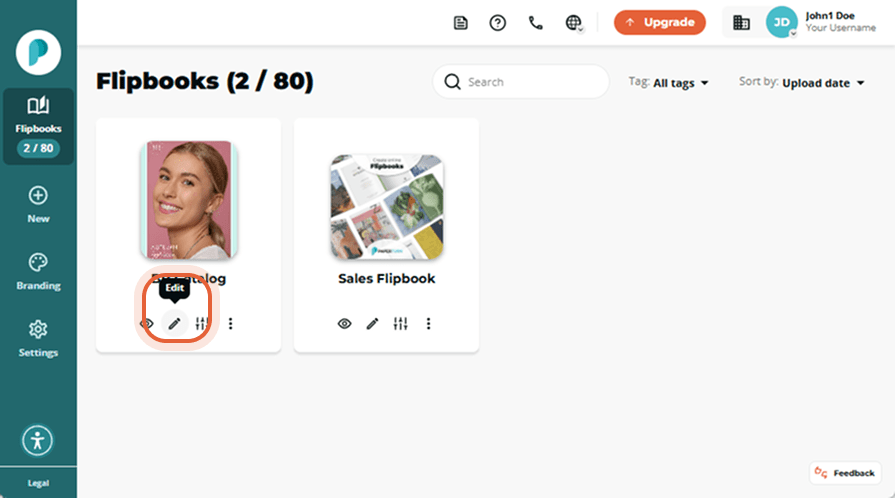
Step 2:
In the flipbook editor, use the pages panel to find the page you want to add SEO values to and click on Edit title in the right-hand menu.
What should I write in the page title field?
As page titles are crucial for SEO, we suggest using a page title that accurately describes the content of the specific page.
For instance, if the page features women's winter hats, a suitable page title could be:
(( yourcompanyname )) Women's Winter Hats (( year )).
When you are done editing the page title, click Save.
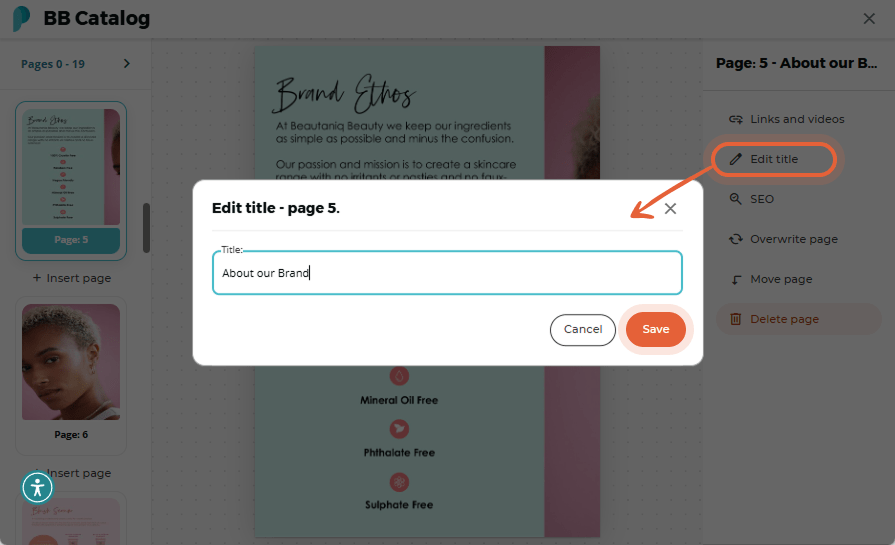
Step 3:
In the flipbook editor, click on the SEO button from the menu on the right-hand side of your screen.
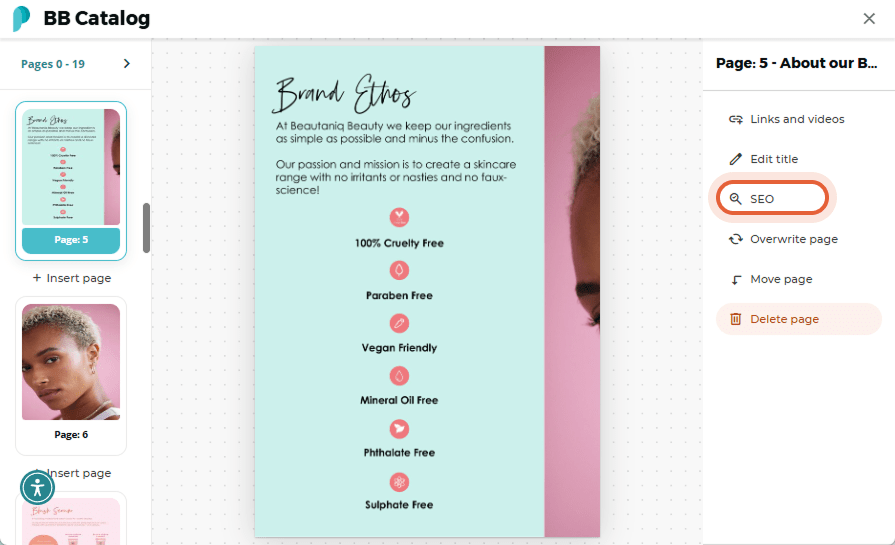
In the pop-up that appears, fill out the Desciption and Keywords fields and look through the Text (SEO) field to see if there is text you wish to add or edit in the text supplied by Paperturn's automatic text extraction tool. For inspiration and guidance with your on-page descriptions and keywords, read below.
Click the Save button.
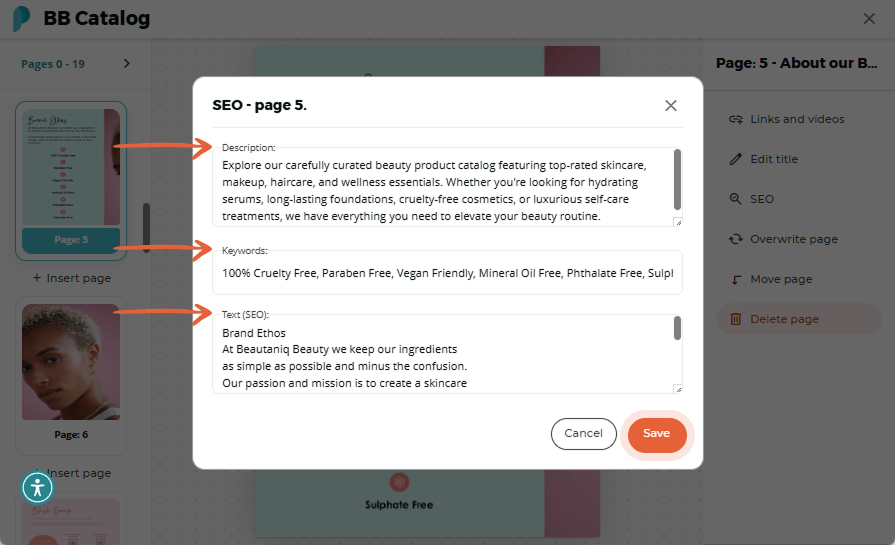
What Should I Write in the Page Description Field?
Crafting a unique and keyword-rich page description is crucial. A page description for SEO purposes is a concise summary of the content of that specific flipbook page. It includes relevant keywords and provides a brief overview that helps search engines understand what the page is about. This description appears in search engine results, influencing click-through rates by informing users about the page's content before they click on the link.
Here are some examples of effective page descriptions:
Blue and green wool hat collection from the Whitney Winter Collection 2024. Shop now with 2 for 1 promotions.
An overview of the University of Toronto's frosh week schedule for the fall 2025 admissions cohort.